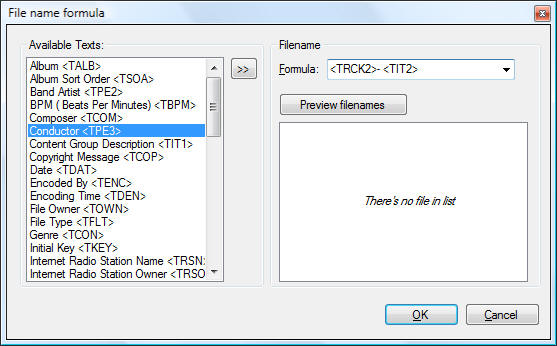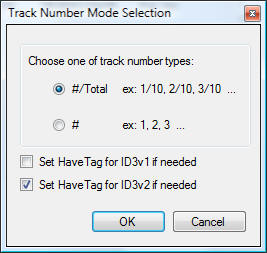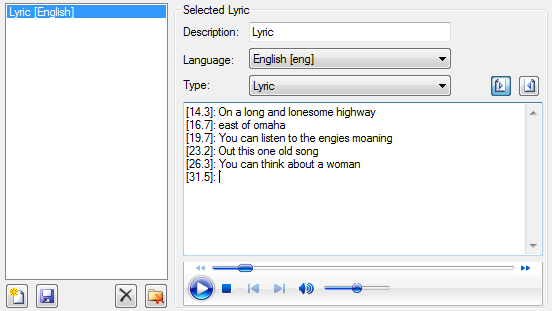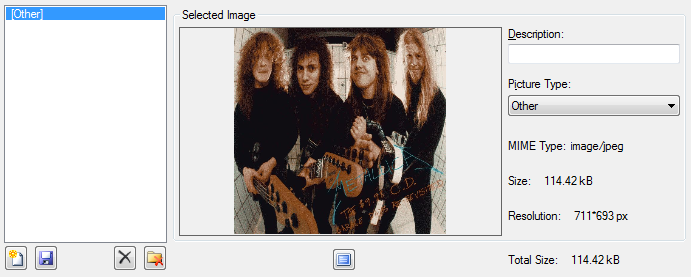Professional Tag Editor Features (Users)
This page introduce features of Professional Tag Editor for users. There is another page available for developers. Application contains a help for how to work with this features. Here is just a mention of features. Rename Files Automatically (MP3 & WMA)Professional Tag Editor lets you rename files with special formula that you indicate. For example you can set file name to "[Track number]- [Title]". Then when you save all files the files will rename automatically to the format you have defined.
This dialog lets edit Formula to edit automatically file names. As you can see in dialog there is preview of file names is available to see. Templates (MP3 & WMA)If you need to edit too many file tags, you need to type specific information many times. Perhaps you need to type your company name as publisher. So you can save these information as template and load this templates to files. There is three ways to copy templates each way has it own benefits.
Edit Many files togetherYou can edit many files together. You can select many files and change one text for all of them together. This is useful when you want to edit all album tracks together. Set Track Numbers AutomaticallyThere is so many times you have files of a album. As it is clear the track numbers of album is sequence of numbers. You can set them automatically with two formats.
Custom ColumnsMain dialog of application contains list of files that user wants edit. The columns of this list is custom and can be edited from menu: "View/List Columns..."
Lyric EditorSynchronized lyric editor lets you edit synchronized lyric in any languages with a automatic time insertation. with some feature to edit this text easier.
Picture ManagementManage list of attached picture to file. Add, Remove or see full screen of attached picture to files for both MP3 and WMA files.
All of these feature is available for developers too. Download and use help to see more. |